고정 헤더 영역
상세 컨텐츠
본문
Switcher Studio - build your brand through better social video. Make video with your iPhone or iPad and a Switcher account - Edit while you shoot and switch between cameras, photos and video so you don't have to waste time later. No need to spend thousands of dollars on special gear. Stream live to YouTube and Facebook, capture 1080p or 4K TV quality video, or output video to a projector or external display.
Simple interface makes it easy to look like a pro - which means better looking video, more engaged viewers and better results. Switcher Studio includes iOS video mixing app, desktop tools, cloud services and support.WHAT’S SO COOL ABOUT SWITCHER STUDIO?. Dynamic Media: Use the built-in camera on your iPhone or iPad and insert photos, graphics, and overlays in your video. All you need is one device.
Stream and Record: In Director Mode you can stream live and record 1080 HD or 4K video from every camera. Split Screen & Picture-in-Picture: Show PowerPoints, Keynote Presentations, videos, documents, website and more by sharing you computer screen or iOS display and other apps via Switcher Cast (available for MAC, PC and iOS). Using Switcher Studio you can also wirelessly sync up to 9 iPhones or iPads to use as cameras or tap into video from Switcher Go users to crowd source content and take advantage of advanced camera controls.WANT TO STREAM LIVE?. Easily broadcast live video with just a single tap using “Switcher Cloud Services” to sync your account with YouTube or Facebook Live. Want to stream to other services like Twitter, Vimeo, Ustream, YouNow, Twitch and more? Just enter your RTMP stream name and stream URL to start broadcasting. Run a SpeedTest to automatically configure streaming settings and manage live events in the app or from your online account.
Remotely manage streaming accounts from another location via “Switcher Cloud Services”.ADVANCED OPTIONS. Assign one iOS device as your 'main switcher.' Record on the main switcher only, or record on all cameras. You decide what's best. Set the app to Broadcast LIVE without using storage on your device. Never delete photos or apps again!
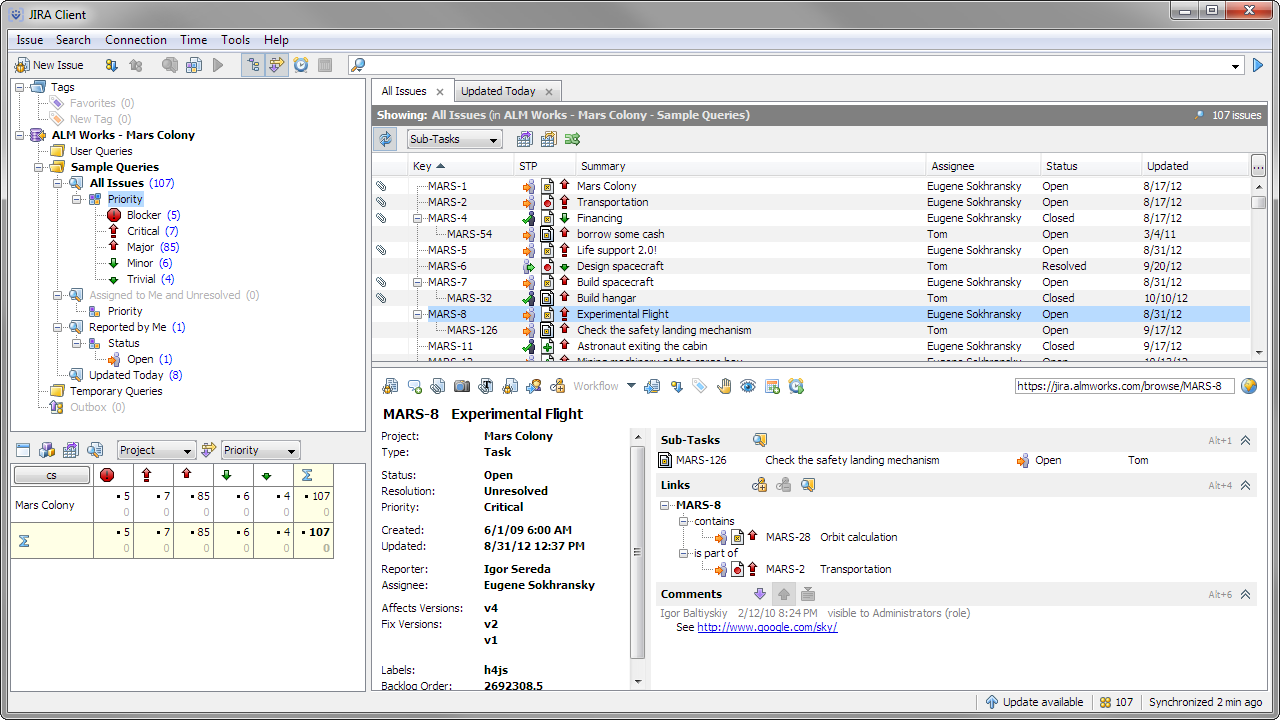
- Output your program feed or the entire screen to your TV, a projector or an external monitor with HDMI output and AirPlay support.MORE ABOUT SWITCHER STUDIO DIRECTOR MODE. Switcher Studio has added great new features that make the experience of recording and streaming high quality video with one or more iOS devices that much better.
The new 'Director Mode' lets you capture 1080p HD or 4K quality content that meets professional broadcasting standards - all from your iPhone or iPad. With 'Director Mode', you can: - Assign fixed frame rates to your final composition. Capture 1080p HD or 4K broadcast quality video from multiple angles using iOS devices. Manage advanced settings and record video at bitrates of up to 50MB.
Record only, or broadcast at any quality while simultaneously capturing in HD. Preview the completed video on your device as soon as you stop recording. Composite TV quality video directly on your iPhone or iPad and upload immediately. Export your compositions to Apple Final Cut Pro X to make additional edits before publishing (special instructions available for exporting to other editing software). Edit in FCPX knowing all your angles are automatically in sync and cuts/transitions made during production are still intact going into post-production by using “Switcher Media Manager” for MAC.QUESTIONS/COMMENTS.
Message support@switcherstudio.com Privacy Policy: Terms of Use: Some features not available on older devices/versions of iOS. Switcher Studio does not include streaming bandwidth, users must sync app with delivery platform such as FaceBook Live, YouTube LIVE, Periscope Producer, Ustream, YouNow, etc. To broadcast live video. APP FEATURES - In-app frame template - In-app editable titles - In-app lower third templates - Export projects to KineMaster - Export projects to CityProducer CLOUD SERVICES - All NEW Switcher dashboard - Improved account linking for Facebook DESKTOP TOOLS - Compatible with Windows 10 screen sharing SUPPORT - Improved Support Resources - New Referral Program Annual member exclusives: - All NEW “My Videos” library - Special discounts from select partners - Switcher Certificate Program (coming soon).
3.3.2 Aug 28, 2017. Core Feature Updates - New iPhone User Interface - New Graphic Elements Tab - Smooth AutoFocus - Improve FaceBook Live Audio/Video Sync NEW Advanced Camera Controls Precision control of advanced camera settings with new menu featuring sliders for each option. Also includes addition of “Grey Card” feature for quickly matching color between multiple cameras. Take advantage of new slider controls for: - Zoom Accelerator - Depth of field - Exposure - White-balance - Color-balance - ISO - Shutter Speed Video Insertion - Insert pre-recorded video from your camera-roll Audio Improvements - MUTE for audio input. 2.8.0 Nov 21, 2016.
Fixed an issue with the Share button crashing app. Fixed an issue where streaming to an unreachable server and stopping the stream would cause a 1 minute delay before you could start streaming again. Various bug fixes related to HDMI output and AirPlay output. Fixed app freezing when compositing a video in the media bin from the welcome screen. Fixed a bug that caused the app to crash when an image used in a Director Mode recording was missing. Switcher Studio Pro will now display a 'Missing' message in the final composition if the image is missing.
2.6.0 Jan 13, 2016. YouTube Integration. Sync with YouTube account.
Create new events within the app. Select from scheduled events. View and share events.
Option to enable YouTube Now. Manage events remotely from dashboard Audio Updates.
Audio meter located above LIVE pane. Stereo VU meter (requires supported device). Visual audio preview for all remote sources Picture-in-Picture. Addition of vertical cropping Core Feature Updates. Ability to stream without recording.
New Output UI with advanced settings. Turbomanny, Update: Love the app but. Thank you to the developers who got back to me on my complaints that held back my 5 star rating.
Turns out after following their advice (check developers comments below) everything works just as perfect with multi cam setup on private network, and multiple logins for different streams. Thank you guys! Original review: (Love the switcher app, works great, when it works. A few really bad hiccups or maybe needed future added on or updates; Cons:( 1) some times the switcher app doesn’t recognize mobile camera connections on the same network and the rlcc number doesn’t help at all. I’ve tested two iPhones as remote cameras and my iPad as the switcher.
At home everything worked great! However, nothing wanted to link up at The NYC TImes Center where I film talks every weekend. This time I wanted to try a live feed but it fail badly!
Everything was on the same network and like I said even the rlcc number did nothing. 2) the app doesn’t allow you to link multiple Facebook or YouTube accounts and when breaking the link to sign into a new account it just signs you back into the previous used one. To get around this I delete the app and download. 3) customer service isn’t that helpful. Pros:) Everything else about Switcher app is great!
The transitions, video, switch functions, I especially love the DJI Osmo mobile connection, that is the most fun. Like I said, when this thing works, it is fun and professionally quality. I’m thinking of spend $2000 on sling studio, but I will stick around for a very short while and wait to see if there are updates.
Until then, 3 stars.) Developer Response, Hey, Manny! A very strong network is needed to stream with Switcher Studio; this is why it is working fine at home but not at the Times Center. Networks are very strained in public centers and are not great for robust streaming software. You will need to contact the IT Team of the Center and provide them with the 'Networking Settings' that we have in our Knowledge Base.
They need to provide you with a private network to use. Once you have that, you will not have any more connection hiccups. When you sign out of an account, you are signed back into the one that your browser is logged into.
To switch to another account, you just need to log into the new account on facebook.com or youtube.com, and then link to it in Switcher Studio. There is no need to delete the app and reinstall it to switch accounts. This is also available in our Knowledge Base. Our Support Team at support@switcherstudio.com is always willing to help with issues like these, and they can even provide you with direct links to the articles mentioned above.
Opcode Studio Vision Pro Version 3.5 For Mac
Please reach out to them anytime you have issues like this! Turbomanny, Update: Love the app but. Thank you to the developers who got back to me on my complaints that held back my 5 star rating. Turns out after following their advice (check developers comments below) everything works just as perfect with multi cam setup on private network, and multiple logins for different streams.
Thank you guys! Original review: (Love the switcher app, works great, when it works. A few really bad hiccups or maybe needed future added on or updates; Cons:( 1) some times the switcher app doesn’t recognize mobile camera connections on the same network and the rlcc number doesn’t help at all. I’ve tested two iPhones as remote cameras and my iPad as the switcher. At home everything worked great! However, nothing wanted to link up at The NYC TImes Center where I film talks every weekend.
This time I wanted to try a live feed but it fail badly! Everything was on the same network and like I said even the rlcc number did nothing.
2) the app doesn’t allow you to link multiple Facebook or YouTube accounts and when breaking the link to sign into a new account it just signs you back into the previous used one. To get around this I delete the app and download. 3) customer service isn’t that helpful. Pros:) Everything else about Switcher app is great! The transitions, video, switch functions, I especially love the DJI Osmo mobile connection, that is the most fun.
Like I said, when this thing works, it is fun and professionally quality. I’m thinking of spend $2000 on sling studio, but I will stick around for a very short while and wait to see if there are updates. Until then, 3 stars.) Developer Response, Hey, Manny! A very strong network is needed to stream with Switcher Studio; this is why it is working fine at home but not at the Times Center.
Networks are very strained in public centers and are not great for robust streaming software. You will need to contact the IT Team of the Center and provide them with the 'Networking Settings' that we have in our Knowledge Base. They need to provide you with a private network to use. Once you have that, you will not have any more connection hiccups.
When you sign out of an account, you are signed back into the one that your browser is logged into. To switch to another account, you just need to log into the new account on facebook.com or youtube.com, and then link to it in Switcher Studio. There is no need to delete the app and reinstall it to switch accounts. This is also available in our Knowledge Base. Our Support Team at support@switcherstudio.com is always willing to help with issues like these, and they can even provide you with direct links to the articles mentioned above. Please reach out to them anytime you have issues like this!
JorgeLGOfficial, The best Awesommmmmmmme. Now just need to mix music in the background or allows me to go out of the app to use something else without stopping the live or what I was doing.
Developer Response, Hey, Jorge! We are happy to hear this:) You can add music easily in the background with an audio mixer. Reach out to our support team at support@switcherstudio.com if you need any help setting this up. Unfortunately, you cannot minimize the app or else it closes the broadcast; you must leave Switcher running in the foreground, so remember to grab everything you need from other apps before going live! Keep up the great work, and happy streaming:). JorgeLGOfficial, The best Awesommmmmmmme. Now just need to mix music in the background or allows me to go out of the app to use something else without stopping the live or what I was doing.
Developer Response, Hey, Jorge! We are happy to hear this:) You can add music easily in the background with an audio mixer.
Reach out to our support team at support@switcherstudio.com if you need any help setting this up. Unfortunately, you cannot minimize the app or else it closes the broadcast; you must leave Switcher running in the foreground, so remember to grab everything you need from other apps before going live!
Keep up the great work, and happy streaming:).




